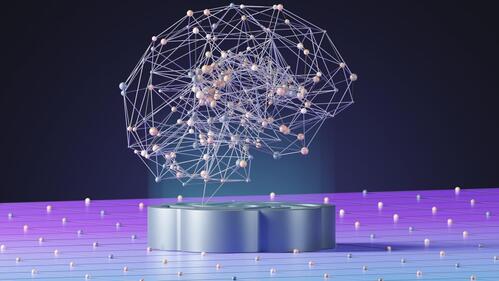Introduction
In the realm of single-board computers, the Raspberry Pi stands as a versatile and powerful device. Its compact size and affordability make it a popular choice for hobbyists, educators, and even professionals. However, like any connected device, security is paramount. Delve into the world of RASP security, exploring strategies, tools, and best practices to fortify your Raspberry Pi against potential threats.
I. Understanding Raspberry Pi Security Basics
Before diving into the specifics of securing your Raspberry Pi, it’s crucial to have a solid understanding of the basic concepts. The Raspberry Pi, when connected to a network, becomes susceptible to various security risks such as unauthorized access, malware, and data breaches. To mitigate these risks, consider the following foundational security measures:
a. Change Default Credentials: The default username and password for a Raspberry Pi are well-known in the tech community. Changing these credentials immediately enhances your device’s security by preventing unauthorized access.
b. Update Regularly: Keep your Raspberry Pi’s operating system and software up to date. Regular updates often include security patches that address vulnerabilities and enhance overall system stability.
c. Firewall Configuration: Configure a firewall on your Raspberry Pi to control incoming and outgoing network traffic. This can help prevent unauthorized access and protect your device from malicious activities.
II. Hardening Your Raspberry Pi
Hardening refers to the process of securing a system by reducing its vulnerability surface. In the context of Raspberry Pi security, hardening involves implementing additional measures to make your device more resilient to attacks.
a. Disable Unused Services: Identify and disable any unnecessary services and daemons running on your Raspberry Pi. This reduces the potential attack surface and minimizes the risk of exploitation.
b. Limit User Privileges: Regularly audit and restrict user privileges to the minimum necessary for each user account. This limits the impact of potential security breaches and unauthorized access.
c. Secure Boot Configuration: Implement secure boot configurations to ensure that only authorized and properly signed software can run on your Raspberry Pi. This adds an extra layer of protection against malicious software.
III. Network Security for Raspberry Pi
Given that the Raspberry Pi is often connected to networks, securing its network communication is critical.
a. Virtual Private Network: Utilize a VPN to encrypt your Raspberry Pi’s internet connection. This protects your data from eavesdropping and enhances privacy when accessing the internet from your device.
b. Network Segmentation: Segment your network to isolate the Raspberry Pi from other devices. This can prevent potential lateral movement by attackers who gain access to one part of your network.
c. Intrusion Detection System: Implement an IDS to monitor network traffic for suspicious activities. An IDS can alert you to potential security threats and help you take proactive measures.
IV. Physical Security Considerations
While much of the focus on security revolves around digital threats, physical security is equally important.
a. Enclosure and Tamper-Evident Seals: Place your Raspberry Pi in a secure enclosure to protect it from physical tampering. Additionally, consider using tamper-evident seals to detect unauthorized access to the device.
b. Location of Raspberry Pi: Be mindful of where you place your Raspberry Pi. Avoid leaving it in easily accessible areas where it can be physically manipulated by unauthorized individuals.
c. Secure Power Supply: Ensure that the power supply for your Raspberry Pi is secure. Uninterruptible Power Supply (UPS) systems can protect your device from sudden power outages and potential data corruption.
V. Advanced Security Measures
For users seeking an extra layer of security, there are advanced measures to consider.
a. Two-Factor Authentication: Implement 2FA to add an extra layer of authentication. This ensures that even if a password is compromised, access to your Raspberry Pi requires an additional verification step.
b. Full Disk Encryption: Encrypt the entire storage of your Raspberry Pi to protect data at rest. In the event of physical theft, encrypted data is much more challenging to access without the appropriate credentials.
c. Continuous Monitoring and Auditing: Set up tools for continuous monitoring and auditing of your Raspberry Pi’s security posture. This allows you to detect and respond to security incidents promptly.
VI. Software Security Best Practices
In addition to the general security measures discussed earlier, paying attention to the software running on your Raspberry Pi is crucial. Consider these software-specific security best practices:
a. Application Whitelisting: Employ application whitelisting to allow only approved applications to run on your Raspberry Pi. This helps prevent unauthorized or malicious software from executing on the system.
b. Secure Coding Practices: When you are developing software for your Raspberry Pi or installing third-party applications, follow secure coding practices. This includes validating input, avoiding hard-coded credentials, and regularly reviewing and updating your code for security vulnerabilities.
c. Containerization: Use containerization technologies like Docker to encapsulate applications and their dependencies. Containers provide a level of isolation, making it more challenging for security breaches to impact the overall system.
VII. Monitoring and Incident Response
No security strategy is complete without robust monitoring and incident response mechanisms.
a. Logging and Monitoring: Enable comprehensive logging to record system activities. Regularly review logs for unusual patterns or suspicious activities. Implement monitoring tools that can alert you to potential security incidents in real time.
b. Incident Response Plan: Develop an incident response plan outlining the steps to take in the event of a security incident. This plan should include procedures for identifying, containing, eradicating, recovering, and learning from security breaches.
c. Regular Security Audits: Conduct regular security audits to assess the effectiveness of your security measures. Audits can help identify weaknesses and areas for improvement in your Raspberry Pi’s security posture.
VIII. Community and Online Resources
The Raspberry Pi community is a valuable resource for staying informed about the latest security practices, updates, and potential vulnerabilities. Engage with online forums, community blogs, and official Raspberry Pi documentation to tap into the collective knowledge of the community. Stay updated on security advisories and participate in discussions to share your experiences and learn from others.
Conclusion
In the ever-evolving landscape of technology, securing your Raspberry Pi is an ongoing process that requires vigilance, adaptability, and a proactive mindset. By implementing the security measures discussed in this article and staying informed about the latest trends and best practices, you can create a robust defense against potential threats. Remember that security is a shared responsibility, and the Raspberry Pi community is an excellent source of knowledge and support. Whether you’re a hobbyist, educator, or professional, a well-secured Raspberry Pi not only protects your projects but also ensures a safe and enjoyable experience with this versatile single-board computer.